Test Day Plan Management
The platform allows site supervisors to create and manage Test Day Plans (TDPs). They can set up sessions, manage rooms, assign staff (such as invigilators, registration floaters, IT support, and speaking ushers), assign candidates to rooms, and mark staff attendance.
Once a test day plan is created, it goes through an approval workflow. The site supervisor submits the TDP, and the CERT operations team can either approve it or send it back for modifications. If changes are needed after approval, the site supervisor can also request to reopen the TDP.
Structure of Test Day Plan
Each TDP can have multiple sessions, individual sessions will consists of multiple staff assignments as required. The session will also contain room setup using which the site supervisor can setup the room for the session along with invigilators and student assignments.
Later during the session, the invigilators can mark the attendance of the students on the system.
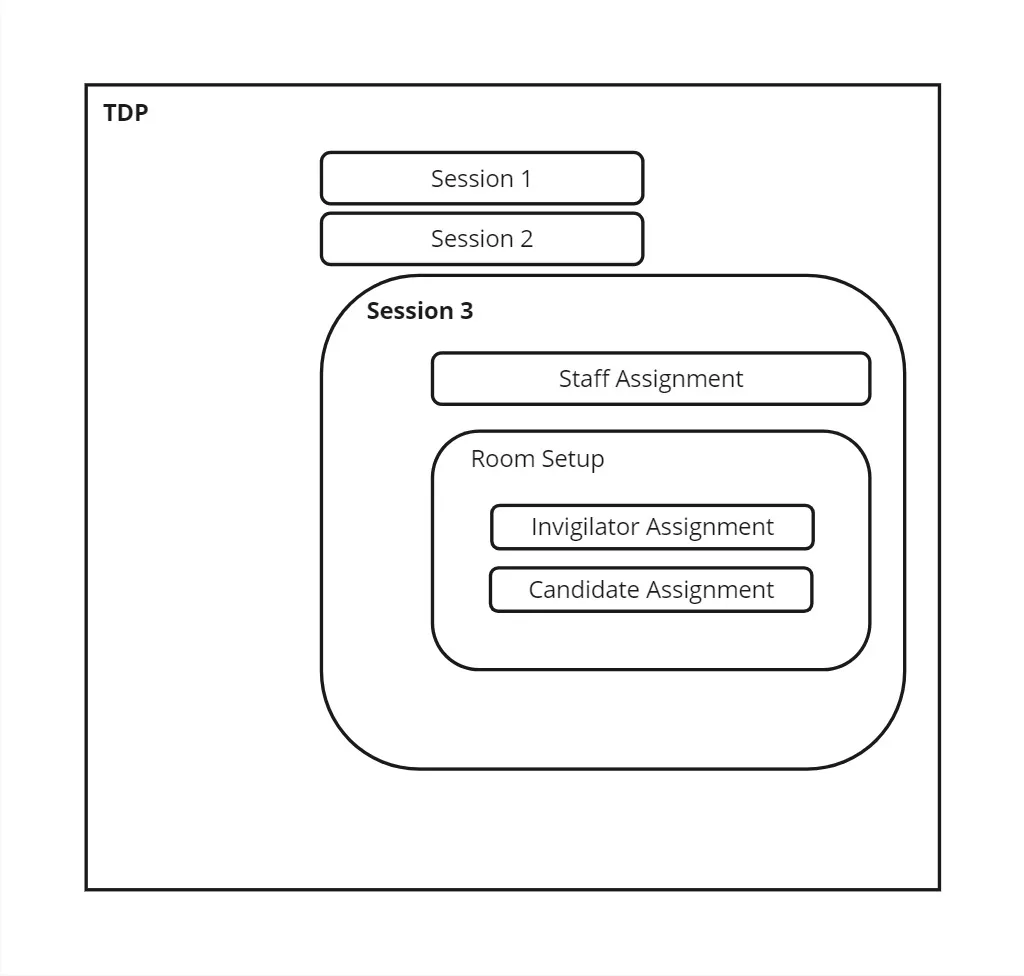
Reviewing TDP
The complete details of the TDP will be available through the review option
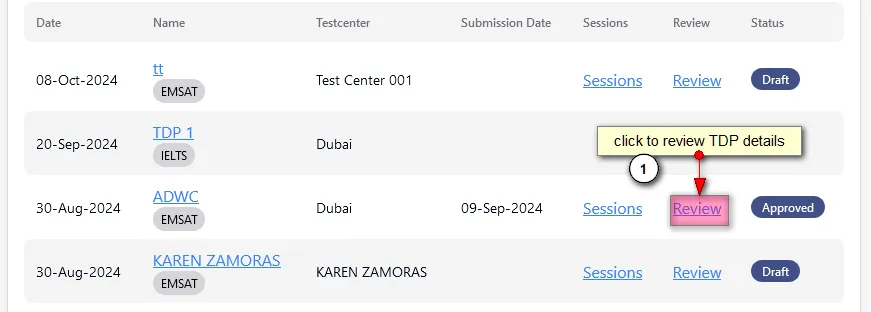
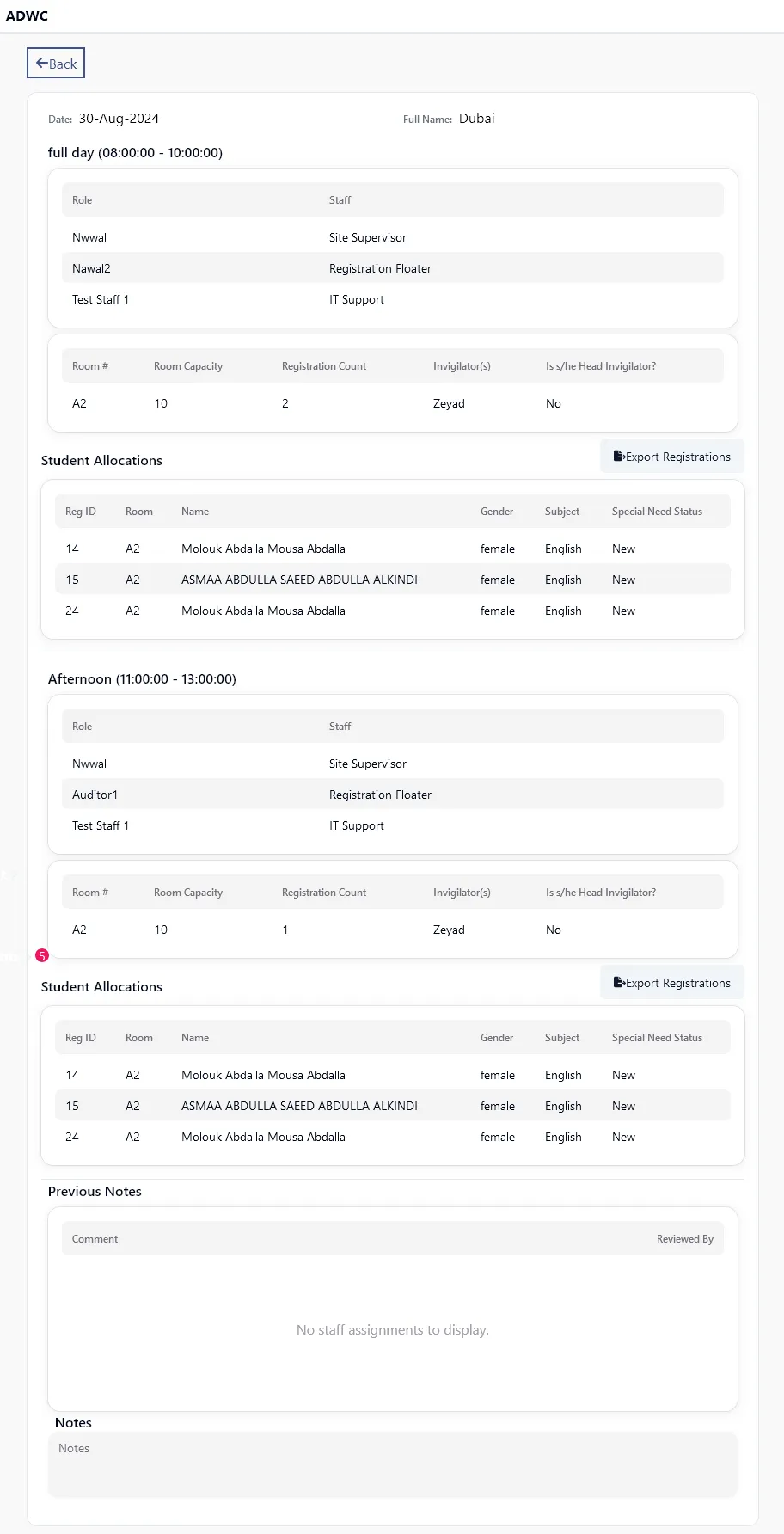
Add TDP
-
Add TDP by pressing the
Addbutton at the list screen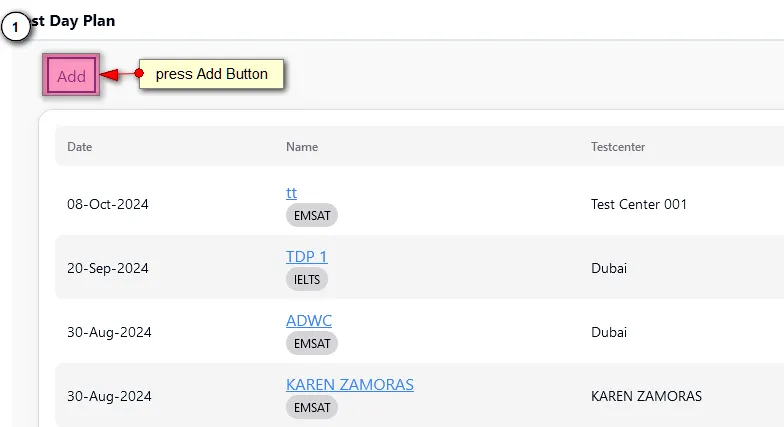
-
Provide the TDP details
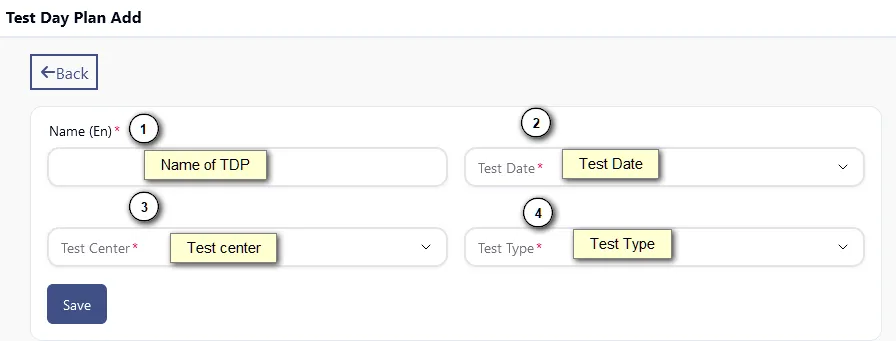
-
Add Session information by selecting the
Sessionslink from the list screens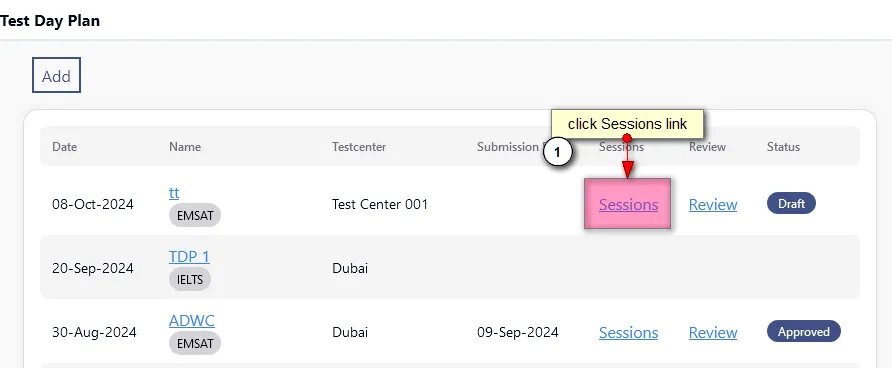
-
Add new session by pressing the
Addbutton in the sessions list screen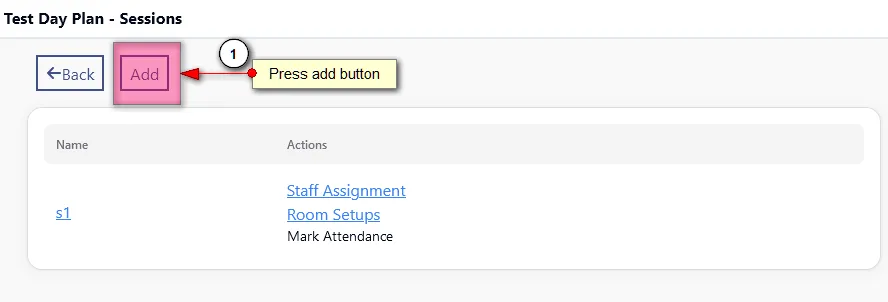
-
Provide the required details for the sessions
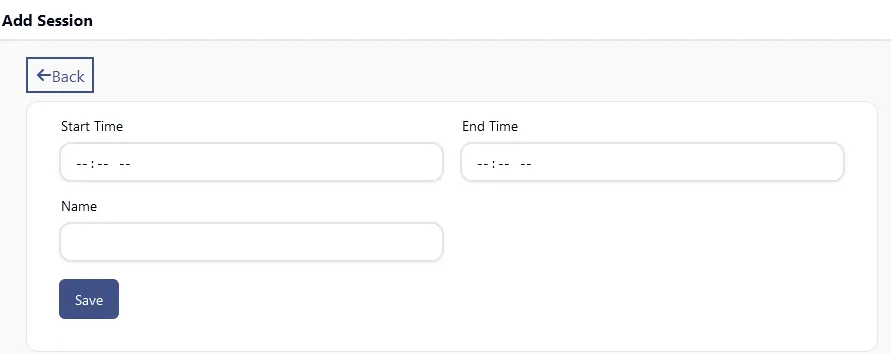
-
Assign staff to session by click on
Staff Assignmentin the session list screen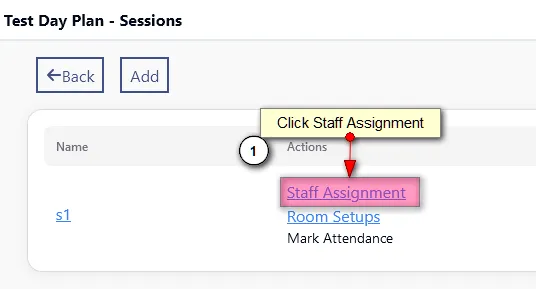
-
Assign role to active staff as needed
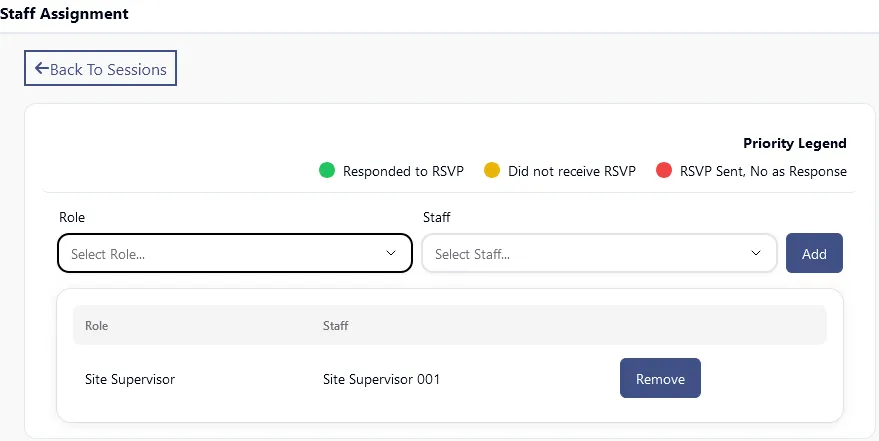
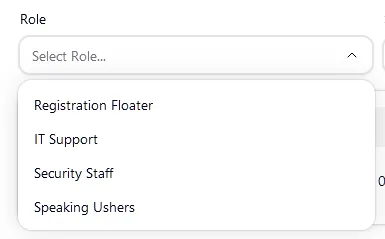
-
Setup Room for session by clicking the
Room Setuplink in the session list screen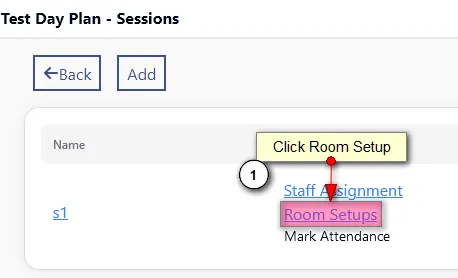
-
Press
Addto create a new Room Setup for the session -
Provide the required details for adding the Room Setup
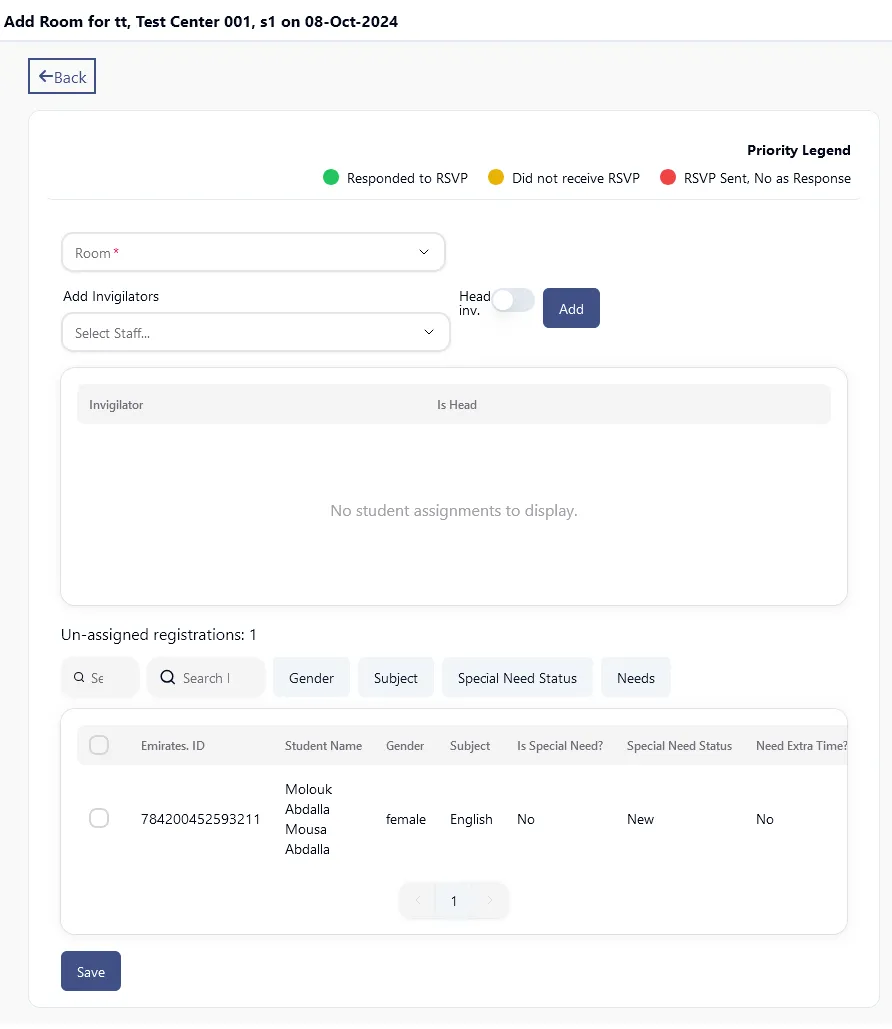
-
During the session active period, till noon of the next day
Site Supervisors can add Staff Attendance for the session