Test center room management
The Test center module provides functionality for managing the rooms within each test center. This includes adding new rooms, updating details of existing rooms, and removing rooms based on the operational requirements of the test centers.
Workflow
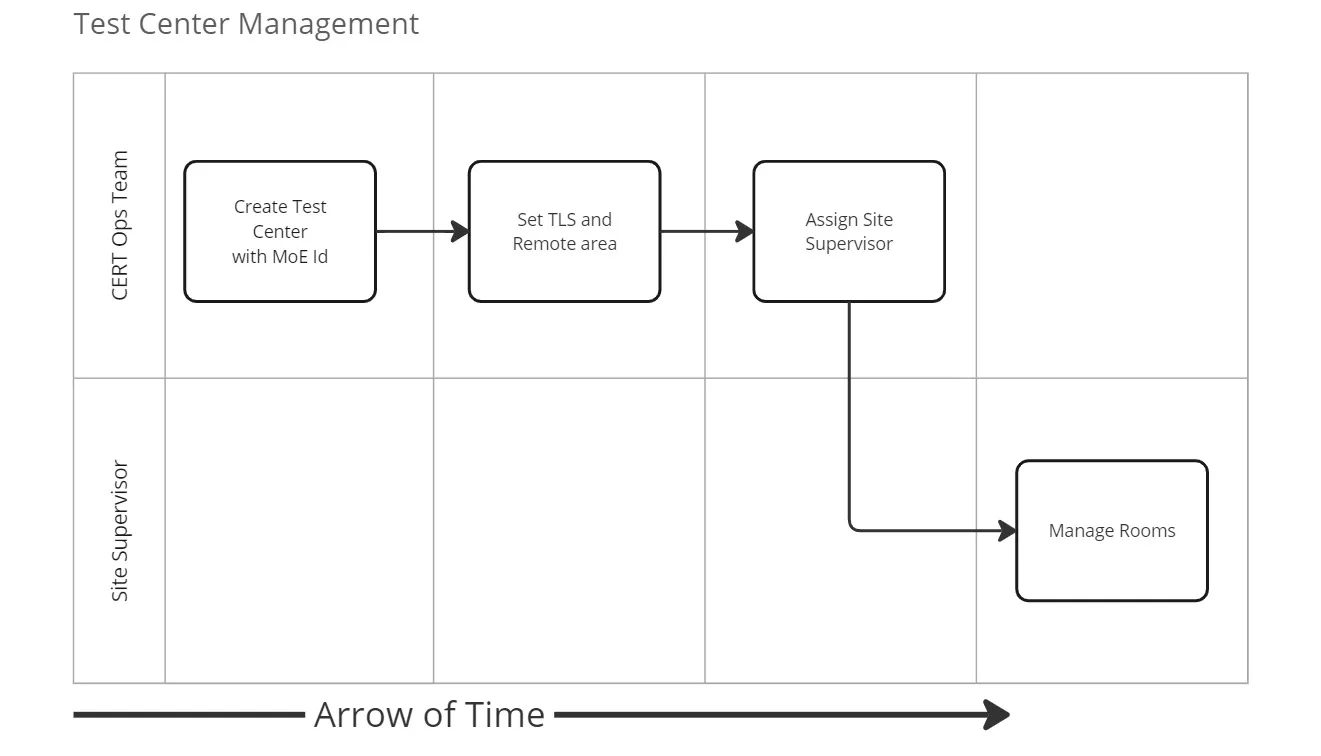
Viewing existing rooms
To view existing rooms
-
Under
Master RecordsvisitTest Centerssection
-
Click on the Rooms of the relevant test center in the table
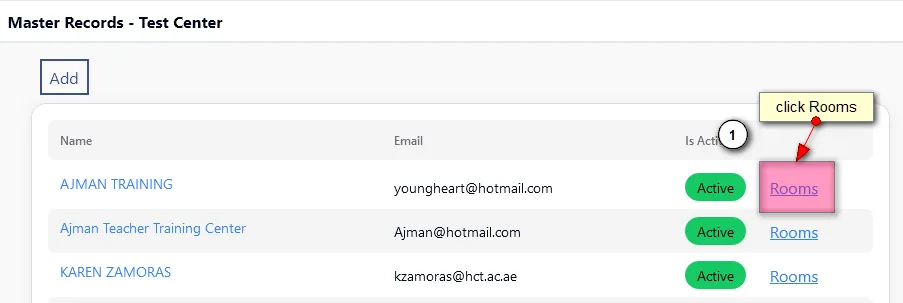
-
You will be at the list view for the rooms
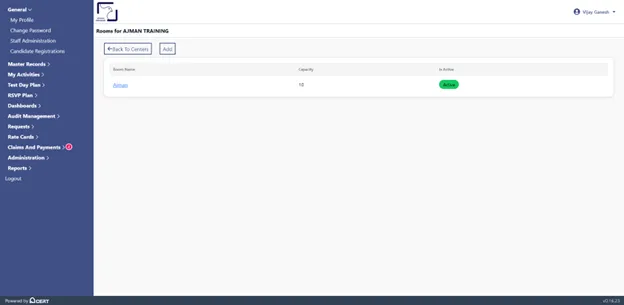
Adding new rooms
-
In the Rooms management section of Test centers module
-
Press on the
Addbutton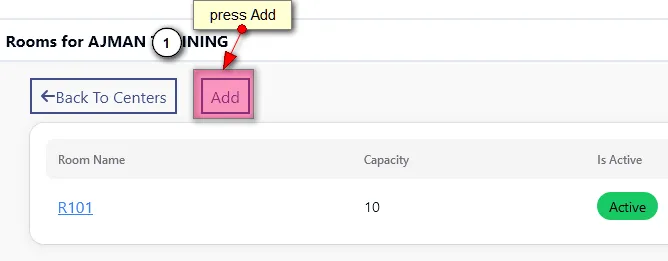
-
Provide the details for the room

Editing existing rooms
Click on the name of the existing room to edit the room details